
 03 WEEKS
03 WEEKS
This course contents fundamental of GIS and ArcGIS. Its includes concepts of GIS including spatial data structures, data sources and transfer methods, projections and coordinate systems, geo-referencing. Types of data sources involved in GIS and describe all major data types in GIS.
A geographic information system (GIS) had been heavily being used in all over the world in various projects. Data collection and development is major, time consuming and vital part of every GIS project. A geographic information system (GIS) integrates hardware, software, and data for capturing, managing, analyzing, and displaying all forms of geographically referenced information. GIS have become a tool with widespread use in developmental applications. The power of a GIS can have a positive influence in community based planning and scientific decision making for developmental activities. We will cover ArcGIS also as a very powerful GIS software.
Will Power Technologies offers a comprehensive Power BI training program that spans the full breadth of this powerful tool. Our courses are meticulously crafted to align with industry certifications, ensuring you gain the most in-demand skills in the field of Power BI. Through a blend of theoretical knowledge and practical exercises, you’ll be fully prepared to use Power BI for data visualization, data modeling, and business intelligence.
It is designed to validate the knowledge, skills, and competencies of individuals in a specific area of study or professional field. The certification program is meticulously designed to ensure that candidates have acquired a comprehensive understanding of the subject matter. It encompasses both theoretical knowledge and practical application, allowing candidates to demonstrate their expertise in real-world scenarios.
At Will Power Technologies, we provide a variety of training courses that cater to both beginners and experienced professionals. Our Power BI course is structured to offer comprehensive training, whether you're starting from scratch or looking to deepen your knowledge.
Will Power Technologies provides training courses that cater to both beginners and experienced developers. Our programs are designed to equip you with the necessary skills and knowledge to excel in the software industry.
Our Power BI training is designed for individuals from any background. While familiarity with data analysis concepts, data visualization techniques, basic knowledge of databases and SQL, and experience with Excel are beneficial, no prior coding knowledge is required. All you need is a willingness to learn and adapt to the latest features and updates in the Power BI platform.